Toshiba Smart Center

- Updated
- Version 8.0231.59
- Requirements Android 5.0+
- Genre Apps / Tools & Utilities

Toshiba Smart Center for Android is the perfect companion app that lets you get more from your Toshiba Smart TV with many unique features. Imagine this scenario: You're ready to stream your favorite show or movie only to discover that the TV remote is missing; it's been swallowed by the couch again, or it just stopped working for no apparent reason. No more searching through the dark corners of a living room or trekking to your junk drawer for new batteries: With this app, any Android phone will be transformed into an all-powerful TV remote with some extra tricks up its sleeves.
The Digital Remote Control Experience
Toshiba Smart Center operates by connecting your Android phone to your Wi-Fi network which then enables the phone to control your Toshiba TV. The app envelops classic remote control commands and layers on smartphone exclusive features such as the ability to use voice commands, swiping for navigation and being able to easily share content.
Now, swipe and you're in basic remote mode where pressing power, volume, channel etc are grouped close to each other on a familiar layout while swiping right reveals more options that rewind/forward live or recorded show; bring up search tools to sift through TV listings near the bottom. There are three important conditions to the setup process: your TV must be connected to Wi-Fi, you need to have enabled the "Virtual Remote" setting in your TV's menu and both devices should be on the same Wi-Fi network. Once you're in, the app offers several modes of control—basic remote functions, app-specific controls that replace keyboard shortcuts or gestural swipes, advanced features and setting access and browsing function support.
Feature Set and Capabilities
Remote Functions: You can use all of the basic functions that you'd find on your physical Toshiba TV Remote. All of the function buttons work just like the physical Toshiba remote - power, volume & channel control. The touch-sensitive controls are responsive to taps and swipes, and dedicated shortcut buttons enable quick access for Netflix, YouTube and other streaming services. Program Management: The integrated TV guide supports graphical display of program listings and convenient recognition of what the program is about (cast, production notes), what kind of show it is (Genre) when it starts (air time), or has started (episode title).
With support for recording timers on select TVs, you can also set up new reminders or scheduled recordings in the app. Content Sharing: Media Share allows users to beam photos, music and videos from a phone's storage to the TV screen; FollowME TV can play TV on the mobile device rather than speaker sound through the television – essentially making your phone a second screen. Voice Control: Use hands-free voice control of your TV if your TV supports it and you have a stable Internet wireless access, or use this full function wireless keyboard to input text and perform typical remote control commands on the new Smart TVs with voice recognition feature.
The Reality of Daily Use
Performance of Toshiba Smart Center is heavily dependent on the set-up conditions and user expectations. The app holds a lackluster 2.67 stars out of 5 from more than 4,200 user ratings that are much deserved: the app is rife with errors and reliability issues that make it hard to use with confidence on an everyday basis. My biggest complaint is that it can be very difficult to detect channels when you first get set up. Several users say the app gets stuck in an infinite search for TV channels, especially when you don't have an aerial, cable or satellite connected to your TVs. Over-the-top (OTT) TV customers who use only streaming services will hit this wall right off the bat — you can't get the app to work if it doesn't detect traditional broadcast channels, despite most people just wanting a remote.
And there's the other big frustration: connection stability. Problems connecting with Toshiba television is a common issue, several users have claimed to have had "no joy whatsoever" even after multiple tries. If connections are established, they frequently disconnect without warning – at which point users have to start the pairing process anew. Network requirements create additional limitations. Both TV and phone need reliable connections to the same Wi-Fi network for the app to work, so it's turned into a dud when internet goes down but there's still electricity for old-fashioned remotes. The app is also incapable of powering up fully powered off TVs, so you can't dispense with a physical remote completely.
The Winners Despite the Flaws
Emergency Remote Users: People whose physical remotes fail, or are lost off the cushions every other day, may find the app technically sufficient for basic control of TV if they can get through setting it up and keep their network humming. Multi-Device Households: If you have more than one phone in the house, a family might be able to rely on it to avoid remote control infighting — but it needs separate setup and updating for each device. Tech-Savvy Streamers: If you're comfortable working through problems on your own and use streaming apps exclusively, the dedicated Netflix and YouTube shortcut buttons could be worth putting up with the occasional channel detection issue. It's best as a backup solution versus a true remote replacement.
When things are working properly its streaming service shortcuts and program guide features provide value, but the base unreliability makes it hard to recommend as an essential piece of equipment. Toshiba Smart Center is a missed opportunity for easy smartphone-based TV control. The feature list at first blush looks solid — voice commands, content sharing, and program management tools all seem impressive on paper. The app's insistence that you organize channels in the classic cable TV style doesn't mesh well for streaming-oriented households, while connectivity problems sour the app's central role. A stop-gap measure for emergencies, when physical remotes are inaccessible, with frustration instead of convenience to boot.

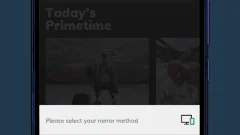
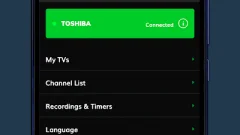

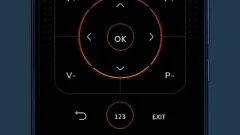
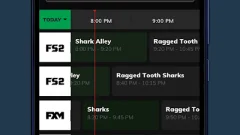
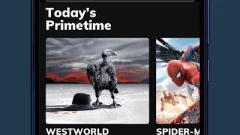








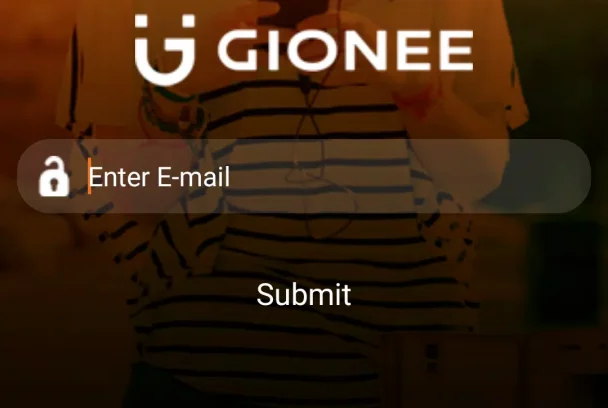



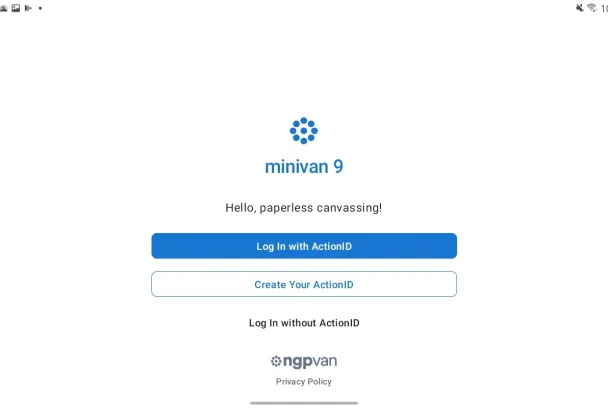


No comments yet :(