Minecraft Preview for android is an experimental place where Mojang tests some of the new features for block-based adventures on Android devices. Missing access to sculk sensors (which respond to footsteps), overhauled sign editing, and spooky new creatures months before they're released in an official capacity? This preview build allows players to help shape Minecraft's future.
Early Access That Actually Matters
Imagine finding a new biome or mob that might be gone in the next update, and that's Minecraft Preview. New previews have added calibrated sculk sensors that react only to certain vibrations, improved sign functionality with more text-editing and color options, and copper golems that oxidize as time goes on. These features are accessed by players weeks or months before standard Minecraft Pocket Edition users. The feedback loop is directly wired into Mojang's development team, so your bug reports and suggestions will actually affect the final product. Preview-dedicated community servers foster testing communities where players explore new additions, document the features they've found and solve problems with experimental mechanics.
Installation Realities and Performance Notes
To get Minecraft Preview up and running, you'll need to download the APK file and enable installation from unknown sources (Settings > Security > Install apps from unknown sources). The latest update is about 310MB in size and requires Android 5.0 or newer to install. Unlike the normal version, which only updates every dozen weeks, Preview builds change as often as weekly and already offer some interesting new experimental elements that require manual downloads to stay abreast of the latest features in testing. Performance varies significantly between devices. The app is cross-platform with Preview players playing with vanilla Minecraft Bedrock players. Preview builds come with developer debugging tools and performance overlays not found in standard Minecraft, so they're useful to content creators and technical players interested in the inner workings of the game.
Bugs, Crashes and Who Should Download
Preview builds crash more often than stable software. Such experimental features will often have game-breaking bugs, corrupt world saves and compatibility problems which make it necessary to revert back to the earlier version. Preview runs side by side with normal Minecraft, essentially doubling your game footprint. Backup systems are a must - worlds made within Preview may not be compatible with future updates, and rolling back to vanilla Minecraft might strip away access to content exclusive to Preview. Nevertheless, Minecraft Preview is still a perfect fit for many types of players. Content creators get exclusive footage early.
Technical players enjoy testing new redstone mechanics and world generation algorithms prior to them being optimized. Those with little patience for buggy software should stick with the standard release. Parents should note that Preview builds require more technical upkeep than regular Minecraft — they need to be manually updated every time there's a new release, and sometimes glitchy experimental features can clash with device settings or saved worlds.














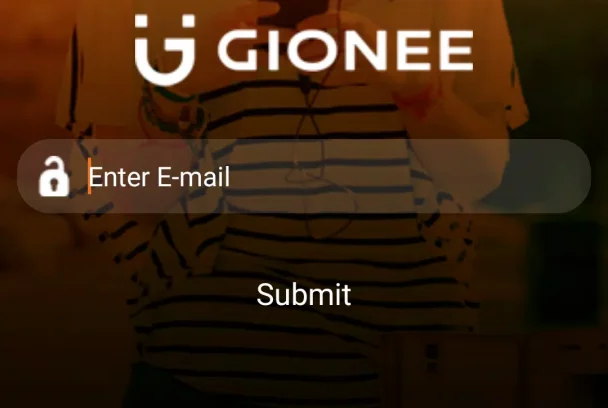



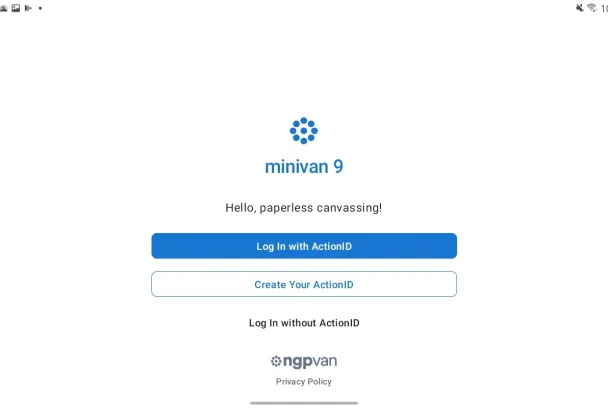


No comments yet :(