Counting down the days to something exciting or important can feel a little bit stressful, but with Countdown Widget for Android this part of your routine can be something you easily see on your home screen—no extra effort needed! You won’t even have to press refresh; the program does the updates all by itself, keeping you in sync with everything happening soon. Big events like weddings, vacations, or even project deadlines can be tracked using an automatic calculation that shows exactly how much time is left. The best part is you can add any date you like and type in any label, so whether it’s a big exam or a simple bill due, it all can be tracked simply. Choosing between years, months, weeks, or days has been made easy, and you get to decide how detailed you want everything to be. There’s a widget sitting right there on your home screen, so you’ll never have to worry about distractions from popups or constant alarms that take away focus. Special dates that repeat—like birthdays or your monthly reminders—are handled by the recurring events feature; this means the timer can be reset on its own time, making sure your countdowns always stay current without you doing anything extra.
Multiple timers and widget integration
Managing many countdowns at once is what this app does best, because you don’t want to clutter up screens or lists when the information just feels right and simple, right? The home screen stays neat and well-arranged, with all the info easy to find. You get to track personal milestones, work events, or even a school deadline and they all show up together under one roof, which is cool and saves a bit of hassle. Each event appears as a widget that looks clean and simple, while the bold font makes the time left easy for basically anyone to read. Android users will notice how easy these widgets join their home screen, sliding down one line at a time so nothing important is lost. Formats vary with several options given, although the 2×1 format is the one most people end up liking, probably because it shows information while not hogging up space.
Customization options and recurring events
Beyond just counting down the days, we have an option for making things more your own with colors and fonts, which might sound exciting but actually these customization choices are still a bit narrow when compared with other folks with a simple setup, though. Options are not endless. The recurring options mean that if someone sets up a birthday countdown, that one resets every year on its own, and people aren’t left typing in the same date again and again, which really ends up saving a little bit of time, especially for stuff that repeats every now and then. Monthly goals, weekly deadlines, or anything else that keeps popping up has been made easier with this automated system and repeat scheduling feels so much faster. There are also font tweaks, which might be cool for some but just aren’t for everyone. Sending notifications in this app is like getting a timer to go off every day about every little thing; personally, I think the alerts weren't too much at all. Many users picked to turn off notifications for several events while still getting notified for really important stuff.
Limitations and ideal users
Some folks will find that the app, while it keeps things straightforward and easy to use, might not have gone far enough for those looking for more detailed features such as an automatic countdown that shows every hour tick by, so it can leave you wanting more. You also need to choose between tons of themes, colors, and ways to personalize your stuff (and sometimes you wish the widgets could be bigger, but the sizing is just not flexible enough for everyone who wants something bolder for their home screens). Ads are shown in the freemium model, and while some people just skip them when they’re setting up new countdowns—which can be annoying, let's be honest. Still, you get the clock without a fee, so it actually does the trick for those who care about deadlines or upcoming events. Glitches with notifications or a lag when receiving updates have been spotted in reviews by a handful of users, which means some might get antsy over something everyone will face. More options for colors and fonts are available only after paying for upgrades.
If you are someone that just wants things to be simple, yet always reliable, this app is ideal for those who have a lot of events to keep track of and might really benefit from having reminders on the screen at all times, because it is not interested in impressing with a bunch of flashy bits and instead just does exactly what it promises to do. Many parents need to keep track of events, and professionals must be trusted and counted on to provide assistance right when it is most needed, which can be helped by this app too. Unlimited timers have been added, so users never run out of slots and won’t have to download more apps for separate timers, with recurring events ready.













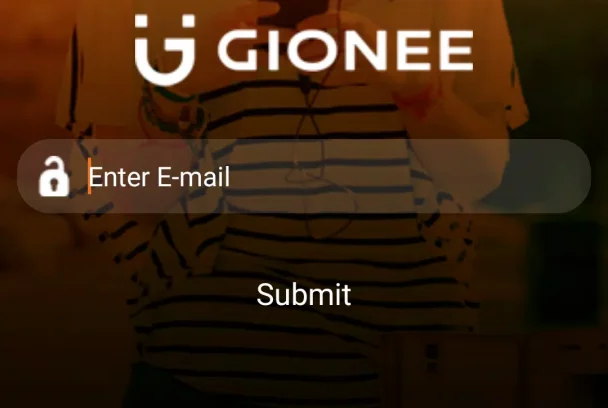



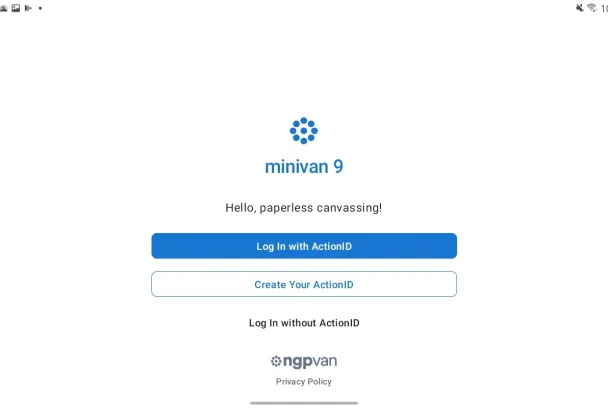


No comments yet :(