King WiFi operates as a universal app that gives smartphones the capacity to function as diagnostic instruments for troubleshooting wireless connectivity—the application can transform any compatible mobile device into a technical solution platform. Most users, upon facing slowdowns, unexpected drops, or outright refusal of WiFi networks to connect, restart their router and wait. The root causes, which can include channel congestion, signal interference, or difficulties with authentication, are not always addressed. Android phones are used in this context to monitor and fix system problems. Often, these problems remain invisible until performance testing is carried out.
Core functionality explained
The app, which was designed to provide real-time data, actively scans wireless networks while displaying signal strength metrics that reveal the reasons why networks might not perform as you expected. The app scans a typical WiFi setup to spot weak signal zones, configuration issues, or overcrowded channels which impact performance substantially, or it looks at nearby networks too. Connection stability tracking, network speed testing, and ping monitoring were included by King WiFi, who supply clear numerical data about network health; vague complaints about “slow internet” have been avoided in favor of data-driven reporting. It's possible to recover WiFi passwords for previously connected devices, and all types of network sharing like IP addresses and DNS settings are supported. Detailed performance reports over time can be generated by the app, and users can examine the results. Through these reports, connection quality is tracked longer. Furthermore, IP configurations and other connection problems are recorded on all devices in each networked environment, which helps troubleshooting.
Practical benefits and limitations
King WiFi, designed for home environments, excels at diagnosing wireless dead zones, recommending suitable places for router placement, and identifying which neighboring access points can access a specific channel. Users can improve their connection rapidly. For IT professionals, its technical capabilities facilitate a swift assessment of WiFi conditions in office or public spaces in various environments where multiple access points exist, making management easier, although interpretation of the results still needs experience. The password recovery feature is used when switching devices or assisting other family members with network connection issues, and it proves useful. The device must have connected to a network before for the password recovery function to work, so users can't use it to bypass secured networks. The Android device remains unmodified, as this function is utilized properly. Casual users, by contrast, can become overwhelmed by an interface filled with technical terms and measurement data, which needs some practice or prior networking familiarity to read or use correctly.
Target audience and real-world application
data traffic drops, network troubleshooters who require clear data instead of uncertain guessing, and those users possessing technical familiarity that wish to optimize their network performance. Although this app is most noticeable in apartment complexes or tightly-packed houses, where many different WiFi signals compete on the same frequencies, it can be thought that some individuals could find King WiFi more suitable when they must handle signal conflict or recurring problems. Simpler network tools would have been better for casual users, who might not be prepared for technical jargon or do not intend to follow detailed advice, because King WiFi has been designed around comprehensive diagnostic feedback and deeper analysis that may seem complex. Users comfortable understanding and taking suggested steps; acting on technical guidance is not essential. Connecting to noisy wireless spaces has been made easier with the systematic approach taken to identify issues rather than using random settings adjustments.














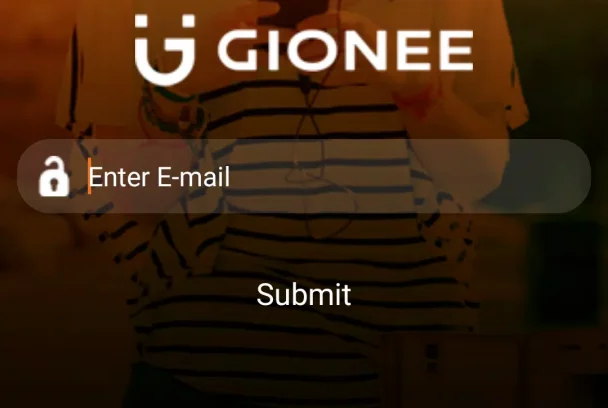



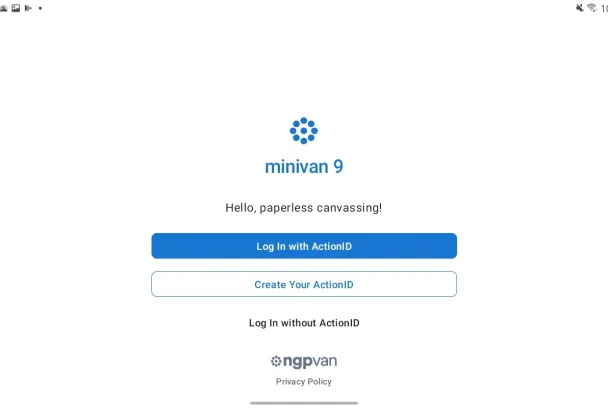


No comments yet :(