On Android devices, it transforms the way smartphones are used by presenting a touch ball that remains on the screen for navigation through a customizable interface. This tool, initially launched for Xiaomi phones using MIUI software, was developed to reduce the common frustration users experience when they must reach hardware buttons for everyday tasks, such as switching to the home screens, toggling between apps, or quickly opening favorite tools. A touch ball, which does not block what is on screen, forms the heart of this system, and it can instantly present a radial shortcut menu after being tapped or swiped by the user for further actions.
Users choose which icons appear in the radial menu, so the ball can be personalized to include shortcuts to tools like camera, calculator, or recent apps. Gaming sessions, media streaming, or the use of other apps are never disrupted because the ball may be repositioned within handy reach. When activated, Quick Ball delivers on its promise to streamline navigation by reducing the time spent focusing on simple everyday tasks. Most important, Quick Ball reinforces the user’s habits and minimizes interference during different activities. It is worth mentioning that this tool was not widely available outside the MIUI environment at its initial launch, but user adoption was strong because the functionality solved a set of obstacles frequently encountered in everyday device usage. At its core, Quick Ball’s concept is both efficient and nonintrusive.
How the floating assistant works
The mechanics presented are simple: users tap the floating ball, which opens a menu containing navigation commands, and swiping inwards from the ball is used to trigger navigation actions immediately, with no need to open the menu first. This brings great convenience for those who prefer fast access. Users discovered that the app seems very fast because menu screens are used for actions like returning to the home screen or opening recent apps. Swiping is also fast. This dual interaction method was introduced to allow either browsing through options or relying on familiar muscle-memory gestures to move quickly throughout the interface. Customization can be found across features such as the ball's size, so it is possible to match the preferences of various users and accommodate different screen dimensions very easily. Menus, apps, and shortcuts are adjusted extensively, going far beyond only system configuration needs. Many of the available shortcuts allow task flow to be optimized. Some, however, can start using it immediately with standard settings. Extensive flexibility was developed, which gives both advanced and casual users suitable options, and the tool works right after installation, making it accessible for a wider audience.
Performance and compatibility considerations
While Quick Ball demonstrates strong performances on its intended Xiaomi hardware, users have noticed that the app exhibits varying levels of smoothness when installed on disparate Android devices and operating system versions. MIUI users experience Quick Ball as if it is a native function that integrates closely with the system, though frequent minor responsiveness delays may be observed by some users. Users report that Quick Ball does not integrate smoothly at times. On Android versions below 9.0, compatibility issues have been reported by some Android users whose devices have different types of screens or form factors. It is suggested that Google has developed numerous security mechanisms tied to this application, which results in a cost-effective solution for those interested in its capabilities, but update regularity and technical support could be improved. During standard operation, battery effect is reported to be low. However, the persistent overlay combined with continuous touch monitoring will use part of the system's resources with demanding gaming sessions or when many memory-intensive applications are running simultaneously.
Who benefits most from this tool
Quick Ball is serving several distinct groups particularly well, especially for people who use Xiaomi devices, because with strong system integration the floating assistant provided by Quick Ball operates naturally and simply to control or access certain functions often controlled by hardware buttons. This tool has been found reliable for those dealing with worn-out hardware buttons as a software alternative. The assistant also makes it much easier for people with mobility challenges or users who prefer one-handed use, and this function can be more accessible by using the floating touch assistant. Expectations for advanced automation or complex gesture chains may not be appropriate. It is also designed against apps made for more complicated tasks; the speed may be seen as a benefit rather than a problem.
Minimalist users find the tool less appealing if they prefer an interface that's clean and not cluttered with overlays, or if they use custom launchers that provide similar quick access features. A clearer interface remains their priority. Various user groups can be served by Quick Ball, but not all usage preferences are addressed by this app. It is mostly present in the Xiaomi device ecosystem, while Quick Ball works less well for the segment who favors minimalism or highly bespoke launchers. Quick Ball is designed to bring about quicker and more convenient navigation for users who prefer streamlined interfaces, by reducing both operational complexity and financial cost, which are frequently associated with alternative navigation solutions or the demand for such features. Quick Ball is a practical download for individuals aiming for efficiency.

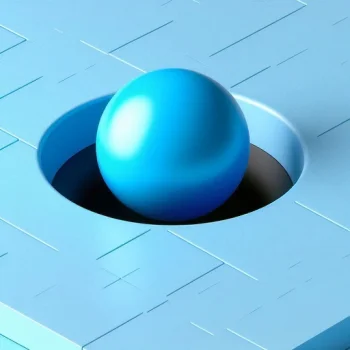





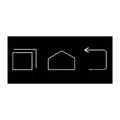






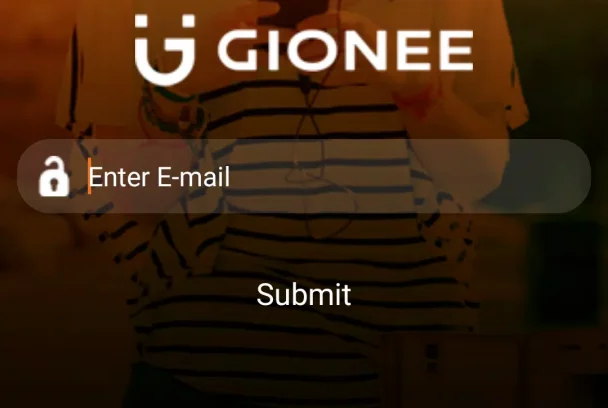



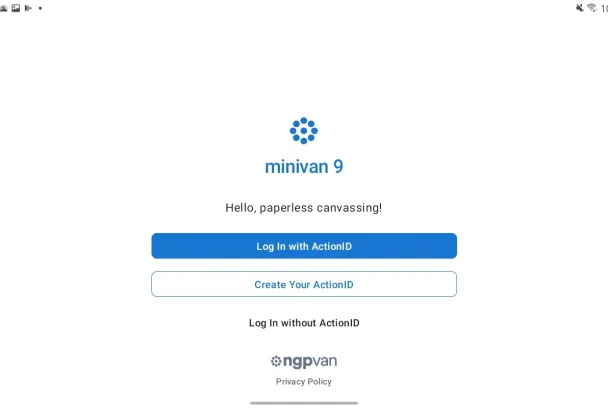


No comments yet :(