Customize Minecraft PE with BlockLauncher for Android device, which gives you even more options when it comes to how your MCPE sets look and behave. Imagine that you've spent hours in the standard Minecraft world, yet yearned to see new colors, odd shapes or be able to play on special servers for which vanilla MCPE doesn't receive support. BlockLauncher fills the gap by providing an easy way to start your game with whatever you choose for a custom look.
What It Actually Does
Imagine BlockLauncher as a custom Minecraft PE launcher that loads an alternative bootstrapper app instead. Once you open the app, it uses your Minecraft PE install and gives you access to texture packs, visual modifications and server features that would be impossible without using this launcher. The way it works is that this add-on will load up instead of the loose files and allows an alternative entry point starting Minecraft PE but compatible with the base game. There are 3 key aspects to the functionality: Visual customization (texture packs), optimization for differing device capabilities and improved Minecraft server connectivity. Users are able to customize texture packs, as well as select graphic settings on whether they want a higher or minimal quality version of the game, among other features. Users can access and play people's custom servers over the launcher.
The Customization Tools
BlockLauncher is limited to in-game features and focuses on legitimate enhancing of gameplay: Texture Pack support: You can use any Pocket Edition texture pack including but not limited to Faithful. Whether you want to inject a bit of nostalgia into your game or just switch things up, texture packs can give Minecraft PE a new feel without changing the overall look and feel. Graphics settings: High-end device owners can increase graphics quality, and older devices can decrease to run more smoothly on the game.
This versatility exists to bring smooth gameplay on assorted Android devices. Server Support: The launcher is able to connect to Minecraft PE servers which are explicitly designed for specific protocols, as there are a few special requirements on the server's side. Custom Skins: Load your own character pic and skin them through the launcher, giving you more options than ever for character customization!
Reality Check: The Limitations
BlockLauncher's incompatibilities make themselves known immediately on other devices. Samsung phones with Knox security or other protection systems can be insecure in the off chance that there is a system vulnerability, not allowing them to work optimally on these popular devices. The developer knows about these issues but has failed to address them consistently.
Android version limitations add another layer of challenges. Users of the old Android versions (especially Jelly Bean 4.1 and above) cannot load original textures of the game if they installed Minecraft PE through Google Play, so all that's left to do is use default ones that totally differ from what texture packs can offer. It is not compatible with the free or demo versions of Minecraft PE. It's entirely not workable with any free or demo version of the game, so users have to purchase Minecraft PE and also perhaps BlockLauncher Pro. Device stability varies significantly. The app is not compatible with every Android device either, and it crashes on some devices depending on the hardware and software version. A lot of users just have to try the free version first to make sure it is compatible. That said – this is driven by technical challenges, not purposeful issues. Who Benefits Most BlockLauncher more than meets the needs of its users: Visual Customization Enthusiasts:
Those players who like to change the face of Minecraft PE with texture packs, visual styles that add new life to old cubes. Performance Optimizers: If you have an older/cheaper device and want similar graphic options like the PC version so you can play fine, or if you have powerful devices and would like even better visuals. Server Community Players: Anyone that plays on servers in a server community where you need their custom launcher to join. The app requires patience and a tolerance for troubleshooting. If you're looking for plug and play with instant results, this is not for you – but if you are patient enough to devote some time to compatibility issues and perhaps try out a few other texture packs, it's worth giving it a go. BlockLauncher is a custom Minecraft PE launcher that wraps around Minecraft so instead of using the default mode you can go all out with mods and items. For players whose creativity doesn't end at vanilla Minecraft's appearance, it also offers customization that the official launcher does not, even if this road is a bumpy one.




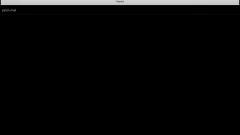









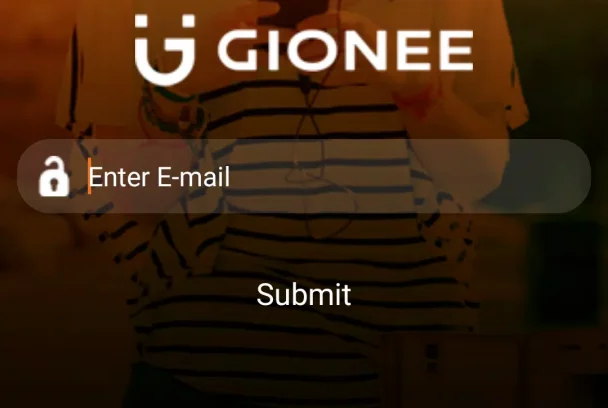



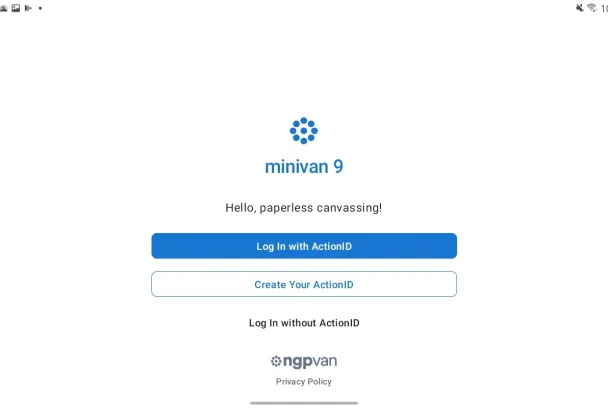


No comments yet :(