Touchscreen Calibration

- Updated
- Version 1.8
- Requirements Android 7.0+
- Genre Apps / Tools & Utilities

Touchscreen Calibration — This Android application is taking on the frustrating issue of phantom taps, missed touches and that frustrating experience when you try to hit one button and you manage to press the one next to it. Imagine the frustration of tapping "Send" on a message, and seeing your phone erase it instead — which happens when touch-screen sensors slip out of alignment with the hardware underneath them, leaving fingers in one spot while the device registers a tap elsewhere.
The electronic fix to an analog problem
These apps operate by putting the screen through a series of diagnostic tests: single taps, multi-finger gestures, pinching motions and swipe patterns. Every test gauges speed and accuracy of response and adjusts internal settings to compensate for the disparity between finger location and where the touch is detected. You'll be asked to tap specific targets, trace lines following patterns shown on screen or make gestures and the app will save your calibrations while also showing you debugging details in real time (like accuracy percentages). Popular choices include RedPi Apps' Touchscreen Calibration, which separates out each type of gesture and shows accuracy readings on screen, and Touch Screen Repair & Calibration that throws in a few color-based display fixes with its touch tweaks. Most apps take about 2-3 minutes to run the full cycle, and some may even require you to reboot your device when changes are applied.
When calibration actually helps
In these situations, the apps are useful: for older phones that have worn out the screen hardware, devices encountering touch lag after a screen protector installation, when gaming requires ultra-precise tapping or you have "ghost touches" from spurious screen input. Rhythm game players say they've had particular success — usually apps for these kinds of music games that require precise timings do point out calibration problems missed by normal phone use. Effectiveness is enhanced with root access, because apps can modify deep system parameters, but non-rooted devices usually still show striking improvements. It works most consistently with your cheap old Android touch hardware that's inaccurate and drift-prone mainly because it was still in its infancy back then. The reality check Calibration apps do have hard limits that users need to know up front. Though many of those problems can be solved via software calibration, some bad hardware—cracked digitizers, damaged flex cables or spent touch controllers, for example—cannot. Modern Android devices continuously auto-calibrate so it's not as much of an advantage as on older models.
App quality varies dramatically. Some flood the user with aggressive ads that disturb the calibration process, others charge for what are basic features that should be included at no cost. The Google Play reviews went as expected: it worked for everybody or didn't work at all, with very little in between. Lots of apps ask for permission to things like your camera, location, or microphone which don't appear to have anything to do with touch calibration— so what gives? Multiple calibration tools running at the same time can degrade performance on less powerful hardware. The calibration tends to be temporary - for a few weeks, rather than months, especially if the cause (worn hardware, ill-fitted screen protector) is not remedied. Some report they need to recalibrate monthly in order to sustain improvements.
Worth the attempt, with caveats
Touchscreen calibration apps are the first step in resolving those touchscreen problems and here are reasons to give them a try before you decide on replacing it or having it repaired. They work best for touch issues that arise due to software or for those who play games with the devices or experience only minor drift, not substantial hardware problems. The apps are free and give a valid reason for minimal time spent, with varying results. These tools really come into their own when you're using an older device, playing games that demand pinpoint accuracy, or encountering a scenario where recent changes (screen protectors, software updates) have impacted touch behavior. But for the worst hardware problems on today's flagships, professional diagnosis tends to work better than apps.

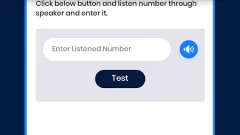

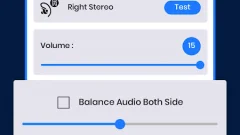

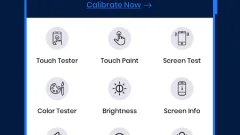







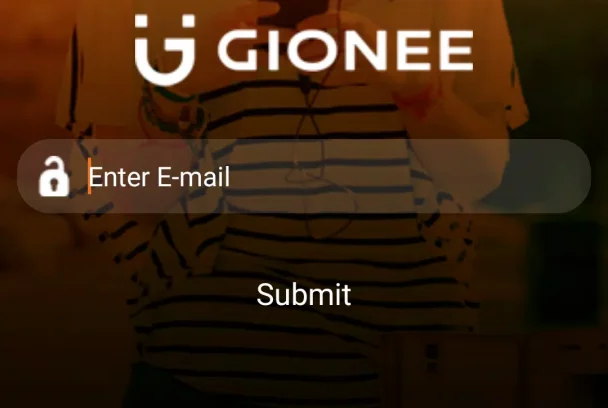



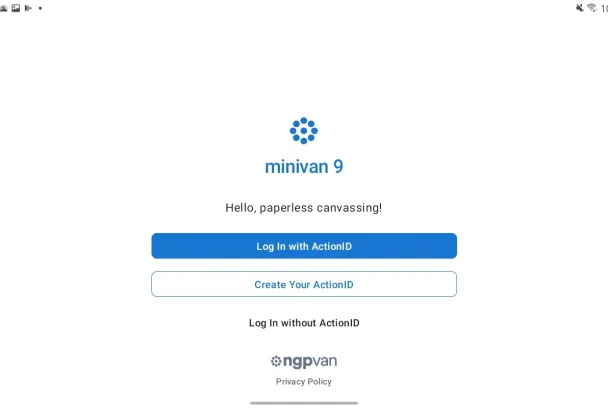


No comments yet :(