Little Space Always On

- Updated
- Version 1.0.5.2
- Requirements Android 7.0+
- Genre Apps / Tools & Utilities

Little Space Always On is an Android customization app to turn bland AOD into a personalized info center with clock widgets, notification layouts, and live wallpapers. An AOD display is a must-have feature for most, but the standard features of most phones really don't have much to set them apart from one another. This app changes that by transforming the lock screen into an open canvas for users to showcase everything from animated clock faces to personal timelines packed with notes, photos and videos.
More than the usual lock screen offering
Imagine being able to display exactly what you want when the phone is sitting idle. The app boasts dozens of clock faces, from minimal digital read-outs to complex analog designs featuring custom fonts and colors. Background settings include static photos, live wallpaper, GIF animations and looping video backgrounds. The MySpace part means that clocks, notifications, battery indicators and music players can be combined in configurations which can then be saved and switched out. Notification handling is visually revamped, with configurable layouts that allow alerts to be shown in a horizontal, vertical or grid structure. A timeline function launches a personal feed where users can make text notes, upload images and video and attach documents or share content directly from other apps. As part of its music integration, it also displays currently playing tracks with album art and playback controls right on the lock screen.
Technical functionality and power management
The application comes with Pocket Mode that turns off the screen in pockets and bags to avoid accidental touches. Display schedules allow you to set times for the AOD to show, so take advantage of these options to cut down on battery drain overnight. Brightness settings change the screen intensity without losing customizations, and accessibility features such as increased contrast or larger fonts for users that have difficulty seeing text on-screen. The app handles different screen orientations and adjusts to multiple device sizes. Custom widget positioning can help you put things exactly where you want them, and there are quick toggles for flashlight, settings access, and more.
Battery impact and device compatibility
The app runs continuously but can intelligently manage power usage in the background. Older Android units may not be able to support advanced functionalities, such as video backgrounds or more intricate animations. Some users have experienced a few crashes over long periods of heavy customization, when trying to load a lot of video objects at the same time. Battery usage can be quite large for some of the options: a basic digital clock will only use a small amount, while others like animated backgrounds (live wallpapers) could burn through quite a bit.
Target audience and practical applications
Heavy users who want customizability aplenty find the plethora of ways to make their display unique inviting. People more focused on productivity will appreciate notifications, music controls and timeline front and center without unlocking the display. Visual enthusiasts will appreciate that an animated background and a custom layout make it possible to implement personal style.
The app also appeals to people who check their phones multiple times throughout the day and are looking for quick, easy access to important information. While all the features will be available for newer Android users, aspects of the app might not support older hardware to the full extent. Little Space Always On offers comprehensive AOD customization experience for those looking for something a bit different. You do need to be conscious of battery usage and device compatibility when enabling these features.


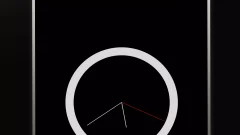
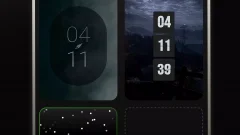

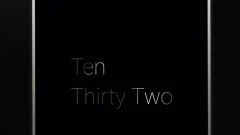







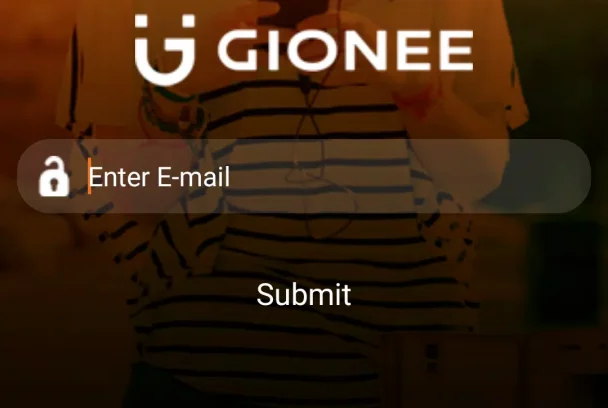



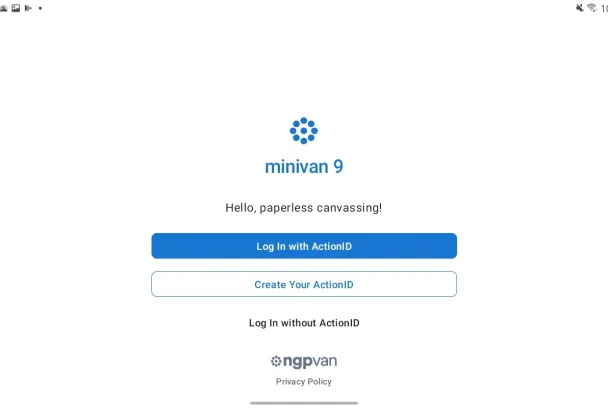


No comments yet :(